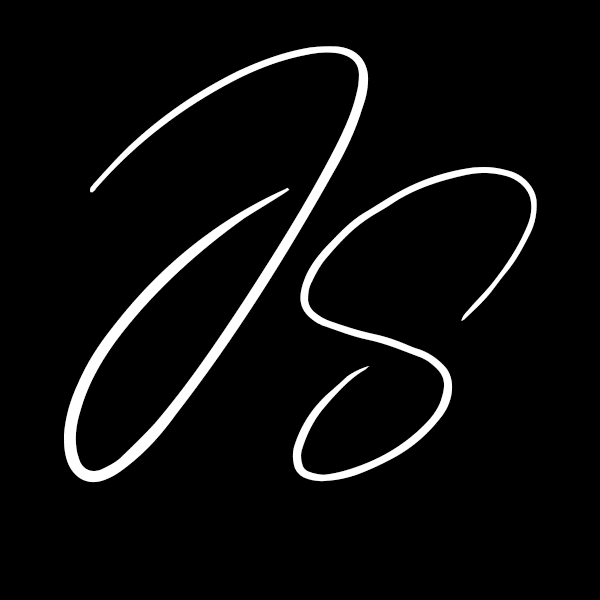Have you ever found yourself tapping your fingers impatiently while waiting for a website to load? If so, you’re not alone. Speed matters. It’s not just about reducing frustration; a swift website keeps visitors engaged and encourages them to explore further. When a website takes too long to load, users often lose interest quickly, leading to a higher chance of them leaving your site and checking out competitors. Plus, search engines love speedy sites and may rank them higher than sluggish ones.
Now, what can you do to ensure your website meets those speed expectations? One effective tool is WP Rocket. This plugin is designed to enhance your site’s speed and overall performance without you needing a deep technical background. Let’s take a closer look at how WP Rocket works and what you can do to make the most out of it.
Setting Up WP Rocket for Optimal Performance
Getting started with WP Rocket is simpler than you might think. Here’s a straightforward guide to help you take the first steps:
1. Installation: First, download and install WP Rocket on your WordPress site. You can usually do this through the plugins section of your WordPress dashboard. Just search for “WP Rocket,” install it, and activate it. It’s straightforward, much like installing an app on your phone.
2. Basic Configuration: Once installed, WP Rocket provides an easy-to-use dashboard where you can tweak settings. You’ll want to enable options like caching, which stores bits of your site for quick access. Think of it as a high-speed shortcut for your data. Turn on browser caching and file optimization to make your site snappier.
3. Key Settings: It’s important to play around with settings like minifying CSS, JavaScript, and HTML. This compresses these elements, so they load faster. Enabling lazy load for images means images only load when they’re visible on the screen, saving precious seconds. Tick these options in the WP Rocket dashboard to see immediate improvements.
4. Testing Your Speed: After setup, test your site’s speed to see the difference. Use online tools like Google PageSpeed Insights or others to measure the loading time before and after. These tests give you a clear picture of how your optimizations have improved performance.
With these steps, WP Rocket can help transform your website. It’s like giving your site a turbo boost, making sure visitors have a smooth, engaging experience from the get-go.
Advanced WP Rocket Features for Enhanced Performance
Once you’ve mastered the basics, it’s time to delve into the advanced features that WP Rocket offers. These tools can really give your website that extra edge in speed and efficiency.
First, consider using lazy loading for images and videos. This feature can make a world of difference. Only the parts of the webpage in view load at first, while off-screen content waits, speeding up initial load times without sacrificing the quality of the user experience.
Next, think about minifying CSS, JavaScript, and HTML files. Minification involves removing unnecessary characters from code without altering its functionality. This results in smaller file sizes and quicker load times. It’s like clearing out clutter in a room to make it more spacious and easy to navigate.
In addition, reducing database bloat can significantly enhance site performance. WP Rocket provides tools to clean up unnecessary data like auto-drafts, trashed posts, and spam comments. This cleanup helps your database run more smoothly, ensuring that your site’s backend is as polished as its front end.
Integrating WP Rocket with Other Tools
To truly maximize the impact of WP Rocket, consider how it can work in tandem with other tools. For example, pairing WP Rocket with Imagify can optimize your images further, scaling them down without losing quality. This combination offers an efficient way to keep images sharp and pages fast.
Another practical example is using WP Rocket alongside Happy Files for file management. Happy Files helps organize files within WordPress, and when used with WP Rocket, it ensures that your site remains organized and runs smoothly.
Finally, it’s essential to ensure compatibility with other plugins and themes. WP Rocket is designed to work seamlessly with a variety of setups, minimizing conflicts and maximizing performance. Regularly updating your tools ensures they stay compatible, enhancing overall website reliability.
Regular Maintenance for Sustained High Performance
Maintenance is key to ensuring that your website retains its speed and performance. Here are a few practices to keep your site running smoothly:
– Schedule regular performance checks to spot issues before they escalate.
– Update WP Rocket and any related plugins regularly to benefit from the latest performance improvements and security patches.
– Monitor your site’s metrics to understand how each optimization impacts performance. Adjust settings as necessary to keep everything running at its best.
By staying on top of these tasks, you ensure that your site remains efficient and effective, offering users the best possible experience.
Keep Your Seattle Website Fast and Efficient
Just imagine the satisfaction of knowing visitors are engaging with your content without any frustrating delays. A fast site is a happy site. Consistent maintenance and utilizing tools like WP Rocket make this possible.
By enhancing your website’s speed and keeping it well-maintained, you improve user satisfaction and boost your site’s standing in search results. It’s a win-win situation that benefits both you and your audience, making your online presence strong and effective.
Is your website lagging behind in speed and performance? Let JS WordPress help you integrate powerful tools like WP Rocket to keep your audience engaged and satisfied. As part of our commitment to excellence, we provide comprehensive website maintenance in Seattle that keeps your site running smoothly. Reach out to us today to experience the difference that professional optimization can make!