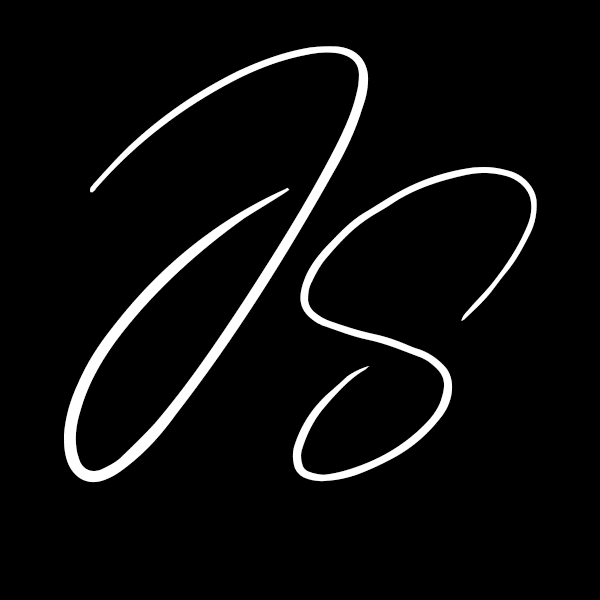WordPress plugins are lifesavers when it comes to enhancing website functionality. They add features, improve performance, and offer users a wide array of tools to customize their sites. However, these plugins can clash with each other, causing all sorts of headaches. Imagine building a complicated LEGO sculpture and then trying to squeeze in a piece that just doesn’t fit. Instead of adding to the masterpiece, it destabilizes the entire structure. That’s similar to what happens with WordPress plugin conflicts, which can lead to broken pages, slow loading times, or worse, a site that doesn’t work at all.
Addressing these conflicts early on with expert help can save a ton of trouble down the road. Here’s why tapping into professional support makes all the difference. Think of tech specialists as seasoned mechanics who can tune up your website to ensure everything runs smoothly without any hiccups.
Common Causes of WordPress Plugin Conflicts
When you install multiple plugins, it’s kind of like adding various apps to your smartphone. Each might perform a useful task, but not all apps get along well. Here are some common reasons why plugins might not play nicely with each other:
– Incompatibility Issues: Some plugins don’t mesh due to versions or different functions that clash.
– Outdated Plugins: When you forget to update your plugins, they might stop working well with the others or with WordPress itself.
– Poorly Coded Plugins: If a plugin is not well-coded, it can rip through the harmonious operations of your site and cause performance dips.
– Plugin Updates: Sometimes, an update meant to fix issues can introduce new problems, especially if another plugin hasn’t been updated for compatibility.
Understanding these issues ahead of time can prevent a small snag from becoming a big problem. Remember, keeping your WordPress site running smoothly means being aware of these potential pitfalls and having a plan to avoid them.
Signs Your WordPress Site Has Plugin Conflicts
Sometimes, identifying a plugin conflict can feel like looking for a needle in a haystack. The signs might not scream for attention, but they can definitely cause a stir if ignored. Here are some common signals to watch out for:
– Slow Loading: If your website is taking ages to load, plugins might be clashing behind the scenes, causing delays.
– Error Messages: Random error messages can pop up, signaling that something isn’t right with your plugin setup.
– Non-Functioning Features: When specific features or functionalities on your site stop working, it’s usually due to conflicting plugins battling for control.
– Layout Issues: Missing content or layout errors often point to plugins that aren’t playing nice with each other.
Detecting these signs early on can save you from bigger headaches. Don’t wait until these problems escalate; tackle them head-on with professional help.
How Expert Support Solutions Can Help
Expert support services offer an invaluable lifeline when your website faces plugin troubles. These pros have the know-how to diagnose issues quickly and get your site back on track. Here’s what they bring to the table:
– Thorough Assessment: They start with a detailed checkup of your site’s plugins, identifying where conflicts occur and why.
– Safe Diagnostics: By safely deactivating and testing problematic plugins, they find the perfect recipe for harmony among your site’s components.
– Tailored Recommendations: Experts can suggest alternative plugins or craft custom solutions tailored to your site’s specific needs.
– Ongoing Monitoring: With continuous oversight, they help fend off future conflicts, ensuring your site stays in top shape.
By leaning on seasoned professionals, you can navigate plugin conflicts with ease, keeping your site running smoothly and efficiently.
Choosing the Right WordPress Support Package
Picking the right support package can feel like selecting the best-fitting shoes. It’s about finding a balance between what you need and what fits your budget. Here’s some guidance:
– Look for packages offering comprehensive coverage, including plugin management, performance tuning, and security updates.
– Consider the benefits of proactive support that anticipates issues even before they arise, offering peace of mind.
– Check for value-added services like routine updates and backup solutions to keep your site consistently fresh and secure.
– Explore the specific services provided within Seattle and recognize how local expertise can match your unique needs.
Balancing these factors will get you on the path to a well-supported site that functions seamlessly, making you and your visitors happier. While it might seem like a lot to consider, getting a reliable package helps you focus on what’s important: your content and your audience.
To keep your website in peak condition and avoid the pitfalls of plugin conflicts, explore the benefits of reliable WordPress support packages. At JS WordPress, we focus on providing comprehensive solutions to keep your WordPress site running smoothly. Whether you need help with plugin management, performance tuning, or security updates, our support packages are designed to offer peace of mind and reliable performance. Reach out to us today to keep your website hassle-free so you can concentrate on delivering great content to your audience.