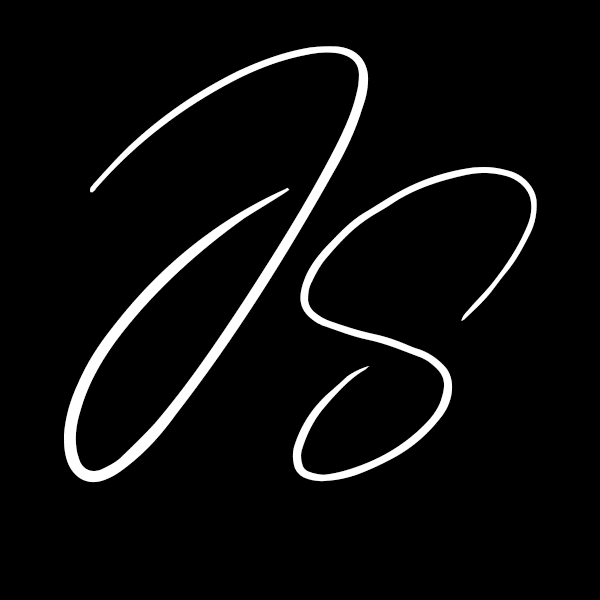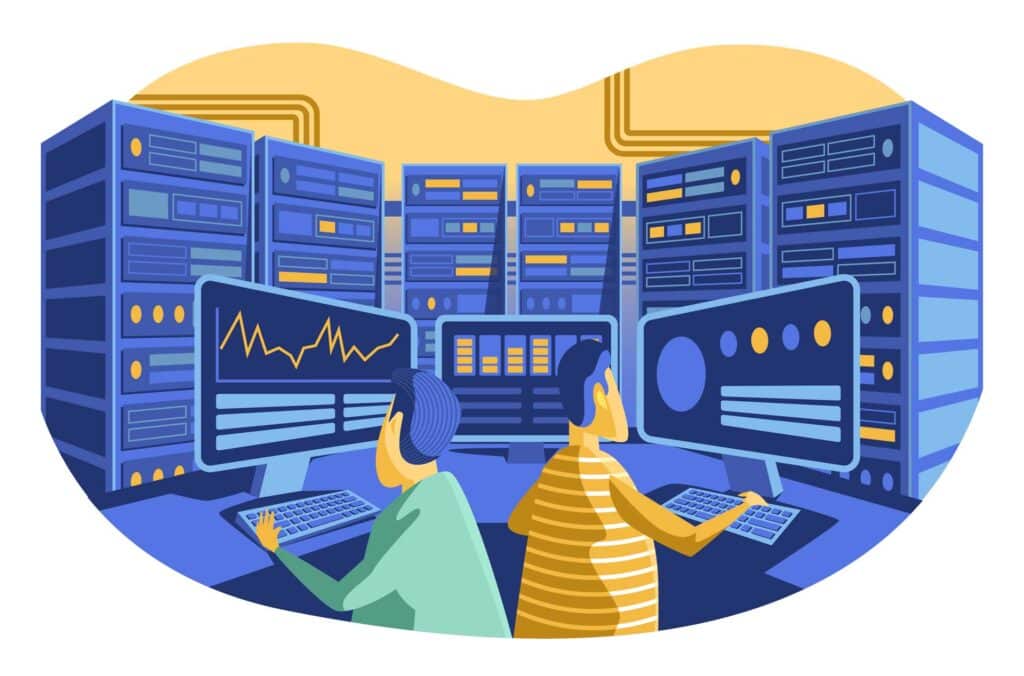A well-hosted website is like a well-oiled machine. If everything works correctly, it can run smoothly without a hitch. However, steering clear of common hosting pitfalls is essential to keep your site performing its best. Missteps with hosting choices can lead to slowdowns, crashes, or vulnerabilities that you definitely want to avoid.
One major mistake is not selecting the right hosting plan. This can make the difference between a swift website and one that drags and frustrates users. Regular maintenance is another crucial aspect often overlooked, which can lead to outdated systems and data loss. Essential tools like Happy Files and Solid Security make these tasks much easier.
A cluttered website bogged down with unnecessary plugins drastically affects performance, while weak security measures can put your website at risk. Understanding these common hosting pitfalls and knowing how to address them keeps your website healthy and responsive. By focusing on these areas, you can ensure that your site meets its visitors’ needs efficiently.
Choosing the Wrong Hosting Plan
Picking the right hosting plan is like laying the foundation for your website’s success. A good plan should match your site’s needs and help it perform well. Choosing the wrong one could lead to slow speeds and even crashes, which drive users away and hurt your site’s success.
Underpowered hosting plans often lead to painful wait times. Visitors may click away if a page takes too long to load. This not only affects user experience but can also hurt your search rankings. Frequent site crashes can diminish trust and cause you to lose potential customers or readers.
It’s important to evaluate hosting plans based on several factors:
1. Storage and Bandwidth: Determine the amount of content you’ll host and how much traffic you expect. Make sure your plan supports your site’s demand.
2. Support and Customer Service: Access to reliable support can solve issues quickly and prevent downtime.
3. Scalability: Choose a plan that can grow with your website to avoid future migrations.
4. Performance Features: Look for optimized plans with features like CDN and caching.
Taking the time to evaluate these aspects ensures that your website runs smoothly with minimal interruptions.
Ignoring Regular Maintenance Tasks
To keep a website healthy, regular maintenance tasks are essential. Unfortunately, many site owners skip these crucial activities, leading to issues down the road. Important tasks include performing backups before making changes and regularly updating software to avoid vulnerabilities.
Ignoring maintenance can result in outdated plugins and themes that may conflict with your site, leading to performance issues or security vulnerabilities. Without backups, any site crash might result in permanent data loss, which can be devastating.
Using tools like Happy Files and Solid Security can make these tasks easier to manage:
1. Automated Backups: Set up regular automated backups to ensure data safety.
2. Update Scheduling: Use these tools to schedule updates at convenient times to minimize errors.
3. Monitoring Solutions: Employ these to catch and resolve issues before they affect your users.
Furthermore, creating a maintenance schedule can streamline these processes:
– Weekly Tasks: Check for and install updates, and monitor website analytics for performance issues.
– Monthly Tasks: Test backups and validate that they work properly.
– Quarterly Tasks: Conduct a thorough review of plugins and themes, removing unnecessary ones.
Following a maintenance routine helps your website stay in good shape, ensuring a smooth user experience and reducing unexpected downtimes.
Overloading with Unnecessary Plugins
Plugins add features and functionality to your WordPress site, but using too many can slow it down and cause conflicts. Each plugin adds code that can affect loading times and even introduce security risks if not properly maintained. The more plugins you use, the harder it is to manage your website’s overall performance.
Firstly, conduct a plugin audit and identify which plugins are essential. Ask yourself whether each plugin is necessary or if the task it performs could be handled more efficiently another way. Group plugins into categories such as essential, useful, and non-essential to get a clear picture.
Here are some steps to optimize plugin use effectively:
1. Assess Plugins’ Necessity: Consider the plugin’s contribution to your site’s core objectives before deciding to keep it.
2. Check for Overlapping Features: Sometimes multiple plugins do the same job; choose one that offers the most features.
3. Opt for Multifunctional Plugins: Use plugins that can handle multiple tasks to reduce the number of plugins on your site.
4. Regular Updates: Always keep plugins updated to the latest version to ensure compatibility and security.
Overloading your site with unnecessary plugins can lead to a sluggish user experience and potential vulnerabilities. Keep your plugins lean and mean for optimal performance.
Lacking a Robust Security Strategy
Website security is crucial for protecting your online presence against threats. An unsecured site can lead to data breaches, malware, or even complete site takeover, resulting in a loss of trust and credibility. Implementing strong security measures is non-negotiable for any website owner.
Weak security often results from neglecting updates and not using protective tools. For a robust security strategy, consider the following:
– Enable Two-Factor Authentication: Adds an extra layer of security by requiring an additional verification step when logging in.
– Use SSL Certificates: Ensure that all data transferred between your server and users is encrypted.
– Regular Security Audits: Conduct frequent security checks to identify and fix vulnerabilities.
Tools like Solid Security and other dedicated plugins can automate many of these tasks, helping to shield your site from potential threats. Backup solutions and security plugins should be part of your hosting plan to keep your data safe and easily restorable, minimizing downtime.
Conclusion
Avoiding common hosting pitfalls ensures your website remains efficient and accessible. Selecting the right hosting plan, maintaining regular maintenance, managing plugin usage, and implementing strong security measures are all vital steps in achieving a seamless online experience.
Proper hosting and maintenance go a long way in ensuring that your site garners positive visitor interactions. When users can navigate your site swiftly and securely, they are more likely to return and engage with your content. Choosing carefully and preparing for the unexpected will keep your website robust and resilient in a rapidly changing digital environment.
Ready to fortify your website? JS Hosting, a digital agency in Seattle, is here to help make sure your site runs smoothly with professional hosting and maintenance solutions. Whether you’re just starting or need to re-evaluate your current setup, we provide tailored services to suit your needs. Contact us today to keep your site performing at its best and secure your online future!