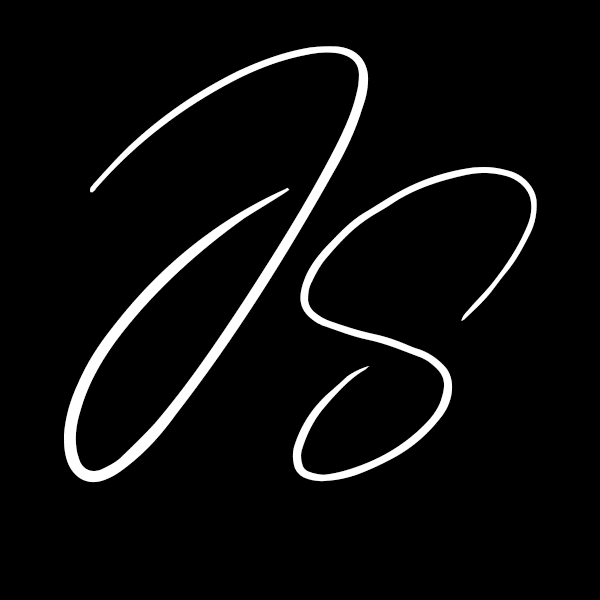Creating a stunning website doesn’t have to be complicated, especially with tools designed to ease the process. Bricks Builder is one such tool, transforming the WordPress design landscape with its user-friendly approach. It caters to both beginners and seasoned designers, offering a quick start to building professional-looking sites without delving into complex coding.
Bricks Builder stands out due to its efficiency. With its intuitive design interface, users can easily turn ideas into reality, making website creation more accessible than ever. This tool simplifies workflows by enabling users to craft responsive and visually appealing sites faster than traditional methods allow. Its drag-and-drop capabilities mean you can focus more on creativity than technical details.
Favored for enhancing productivity, Bricks Builder helps streamline the design process without sacrificing customization. Users can experiment with layouts, integrate essential design elements, and utilize pre-built templates to speed up projects. This helps designers, whether new or experienced, create websites that not only look great but function seamlessly. Understanding how Bricks Builder can fit into your design toolbox can make developing WordPress sites a much easier and enjoyable task.
1. Introduction to Bricks Builder
Bricks Builder is a powerful tool for designing WordPress websites, offering a unique approach to manage web design efficiently. It stands out in the industry due to its focus on simplifying design tasks and optimizing workflows. This tool is preferred by many because it allows users to create attractive and functional websites without needing deep technical skills.
One of the key reasons why Bricks Builder is favored is because of its speed. It is built to run efficiently, which helps in reducing loading times for users working on projects, thereby enhancing productivity. This swift performance makes Bricks Builder a go-to choice for web designers and developers who cherish efficiency.
Another significant advantage of Bricks Builder is its ease of use, particularly for beginners. It offers a user-friendly interface that lessens the learning curve associated with web design. New users can quickly get started and create professional-looking sites without extensive coding knowledge. The combination of speed and simplicity makes it an excellent tool for anyone interested in designing WordPress websites, whether they are starting or have years of experience.
2. Key Features That Simplify Design
Bricks Builder is packed with features that make website design straightforward. One of its standout features is the intuitive drag-and-drop interface. This allows users to easily arrange elements on a page, making the design process both fun and accessible. Even someone new to website design can quickly implement complex layouts with this feature.
Another beneficial feature is the availability of customizable templates. These templates provide a solid foundation for designing websites, saving time and effort compared to starting from scratch. Users can modify these templates to match their unique style, ensuring that every website has a personalized touch.
Responsive design tools are also integral to Bricks Builder. They ensure that websites look great on devices of all sizes, which is crucial in a mobile-driven world. This adaptability helps creators to deliver seamless experiences across different platforms, enhancing user satisfaction.
Additionally, Bricks Builder offers pre-built elements and blocks that speed up the design process. These components act as building blocks for designers, enabling them to create beautiful pages quickly and efficiently. Whether you are a novice or a seasoned designer, these features are crafted to accommodate varying levels of expertise, ensuring that everyone can design with confidence and creativity.
Integrating Bricks Builder with Other Tools
Bricks Builder shines when paired with other WordPress tools, making the design process more streamlined and efficient. It seamlessly integrates with tools like Happy Files and ACSS, which help in organizing and managing your website’s media and styles effectively. This integration allows for a smoother workflow, ensuring that designers can focus more on creativity rather than technicalities.
Using premium plugins alongside Bricks Builder further enhances its functionality. For instance, Happy Files allows for easy media categorization, which is a big help when dealing with lots of images or files. ACSS, on the other hand, offers advanced styling controls that give designers increased flexibility and precision in their designs. These plugins work together with Bricks Builder to create a robust design environment.
Examples of plugins that complement Bricks Builder include those that add extra design elements or improve site performance. Plugins that offer additional icons, form builders, or custom widgets can significantly enhance your design options. By merging these tools, designers can achieve professional results quickly and efficiently, maximizing the potential of every project.
Tips for Maximizing Bricks Builder’s Potential
To get the most out of Bricks Builder, consider these practical tips that enhance both customization and efficiency. First, familiarize yourself with the drag-and-drop interface to speed up your design process. Spend some time understanding how to utilize its customizable templates to fit your specific needs without starting from scratch every time.
Avoid common pitfalls such as neglecting responsive design elements. Ensure that your designs adjust well across different devices for a seamless user experience. Overcrowding your site with too many elements can also slow down site performance, so keep designs clean and focused.
For continual improvement, seek out resources and tutorials provided by the Bricks Builder community. Online tutorials, forums, and courses can offer insightful tips and tricks to hone your skills. Engaging with these resources will keep you updated on new features and techniques, elevating your design projects continually.
Conclusion
With the right blend of creativity and technology, Bricks Builder transforms how websites come to life. Its ability to integrate seamlessly with powerful tools and plugins ensures a flexible and dynamic design experience suited for both beginners and seasoned designers. By leveraging its capabilities, websites can achieve enhanced functionality, user-friendly navigation, and striking aesthetics that draw and retain visitor interest.
Managed SEO and a user-focused design strategy act as a powerful duo in the digital landscape. They not only raise your site’s visibility but create a welcoming experience that keeps visitors returning. By investing in these services, you ensure that your website stands out, performs optimally, and delivers value to your audience consistently.
Looking to elevate your website’s design and performance? At James Sowers, we specialize in WordPress and managed SEO services that transform your website into a powerhouse. Contact us today to start your journey toward a better digital experience