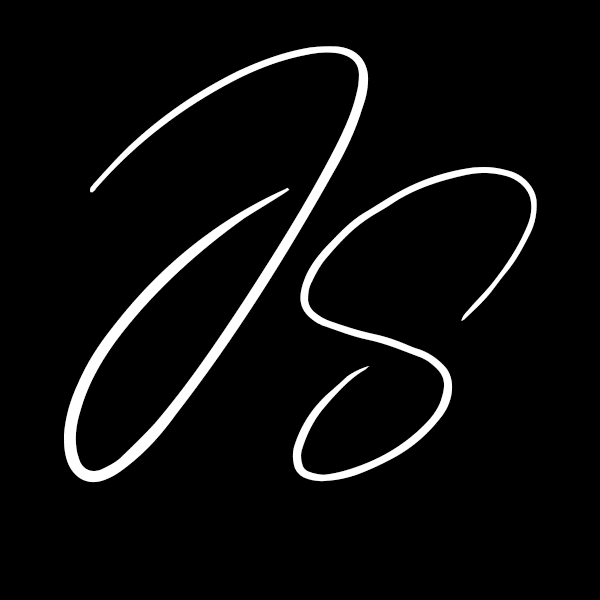Keeping your WordPress site secure is a big deal. It’s like locking up your house before you leave; you want to make sure everything’s safe inside. Websites need a strong shield against cyber threats too. For businesses in Seattle, having strong security matters because online threats are always around. This means putting in place good habits to protect your site is super important.
One way to beef up your site’s security is by using tools like Solid Security, which is kind of like installing a high-tech alarm system on your website. These tools help guard against hackers and keep everything running smoothly. Let’s explore some simple yet effective ways to lock down your WordPress site and sleep easier at night.
Regular Updates and Patching
Staying on top of updates is crucial for keeping your WordPress site safe. Think of updates as getting new tools and fixes that help keep the bad guys out. When WordPress itself or any of the themes and plugins you use release updates, it’s because they want to make your site run smoother and safer. It’s like getting a flu shot—staying protected from new threats.
Here are some reasons why regular updates are necessary:
– Updates often fix security vulnerabilities that hackers might exploit.
– New features can make your plugins and themes work better.
For those who aren’t big on tech, automatic update options can make life easier. They ensure your site stays current without having to worry about it constantly. Many hosts offer simple ways to enable auto-updates, so your website stays protected with less hassle.
Neglecting updates is like leaving your windows open when you’re not home. It invites trouble and could lead to something crashing or getting hacked. So, if you have an option for automatic updates, take advantage of it. It is not only helpful for security but also a giant stress reliever.
Being proactive with updates and patches protects your website from unwanted intrusions and keeps everything running as it should. By keeping this routine up, you safeguard your site against unwanted guests.
Strong Passwords and User Roles
A password is often your first line of defense, much like the lock on your front door. It’s important that it’s sturdy enough to keep intruders away. Using strong and unique passwords is a must for any WordPress site. Consider mixing upper and lower case letters, numbers, and special characters to make it tougher to guess.
Here are some tips to get started:
– Avoid easily guessed passwords like “password123” or “admin.”
– Use password managers that can store and even help generate secure passwords for you.
– Change passwords regularly to keep things extra secure.
Besides passwords, it’s also crucial to manage who has access to what on your site. WordPress lets you assign user roles, which means you can decide who can change things and who can simply post content. It reduces the risk of someone accidentally or intentionally messing with your setup.
Here’s a list to guide you:
– Administrators: Full access, use sparingly.
– Editors: Can post and manage content, so choose trusted staff.
– Authors and Contributors: Limited to adding new content, with no access to site settings.
Taking care of passwords and setting the right user roles helps ensure your site stays secure while running smoothly. Keeping these elements in check is like securing the keys to your digital kingdom. It’s all about minimizing risk and maximizing peace of mind.
Implementing Security Plugins
Security plugins act as a shield for your WordPress site, offering protection from countless online threats. They are designed to identify and fend off malicious attempts that might otherwise slip through unnoticed. Among the many choices available, a few standout plugins have gained popularity for their effectiveness.
Consider the advantages of using Solid Security, a plugin known for its comprehensive protection against various threats. It offers real-time monitoring, malware scanning, and firewall features that are crucial for maintaining a strong security posture. Installing and configuring such plugins is a straightforward process. Once you locate the plugin in your WordPress dashboard, simply click to install it and follow the instructions provided for setup. Most plugins have user-friendly interfaces, enabling even beginners to utilize them to their full potential.
Here’s a quick guide to get you started:
1. Access your WordPress dashboard and navigate to “Plugins.”
2. Click “Add New” and search for your desired security plugin.
3. Install the plugin and activate it by clicking the appropriate buttons.
4. Configure the plugin settings based on the recommendations provided, ensuring all security features are enabled for maximum protection.
Employing security plugins doesn’t just mitigate the risk of attacks; it also provides peace of mind, knowing that your site is under constant surveillance. Combining different security plugins with Solid Security creates multiple layers of defense, making it harder for hackers to find their way in.
Secure Hosting and Backups
Choosing the right hosting provider is like selecting a safe neighborhood for your home. It’s an important decision because a secure hosting environment forms the backbone of your site’s safety. When evaluating hosting options, look for those offering advanced security features such as SSL certificates, DDoS protection, and regular server updates.
Once your hosting is sorted, maintaining regular backups becomes equally crucial. Think of backups as your site’s safety net—they’re there to catch you if something goes wrong, allowing you to restore your website to its previous state without a hitch. A few key guidelines to follow for backups include:
– Automate your backup process to ensure daily or weekly copies are made.
– Store backup files in secure, off-site locations for added protection.
– Test your backup system periodically to confirm that you can access and restore files when needed.
Taking these steps bolsters your site’s resilience against data loss and security breaches. By prioritizing secure hosting and reliable backups, you help create a strong foundation for your website’s overall safety strategy.
Staying Safe Online
WordPress security doesn’t have to be overwhelming. By following these straightforward measures, you significantly enhance your site’s defense against threats. While no method is entirely foolproof, a diligent approach to WordPress security makes a big difference in deterring potential attackers.
Protect your WordPress site with top-notch security strategies tailored for your Seattle business. At JS WordPress, we understand the importance of keeping your website’s defenses strong and effective. Our WordPress support packages ensure your site remains resilient against threats, providing peace of mind and robust protection. Contact us today and experience a worry-free digital environment.