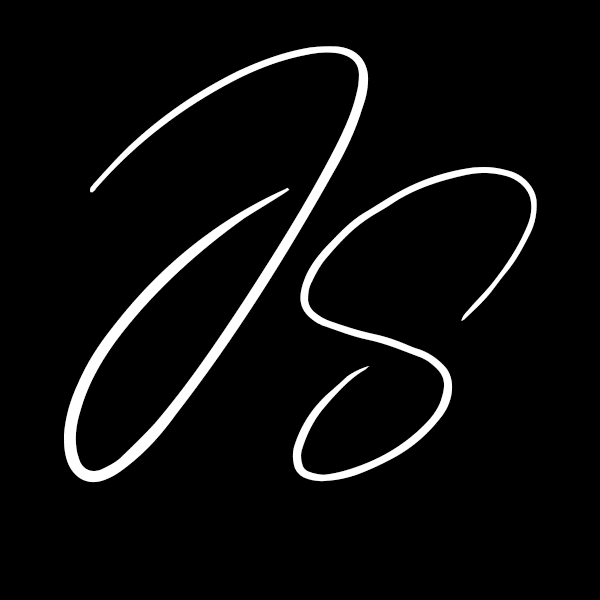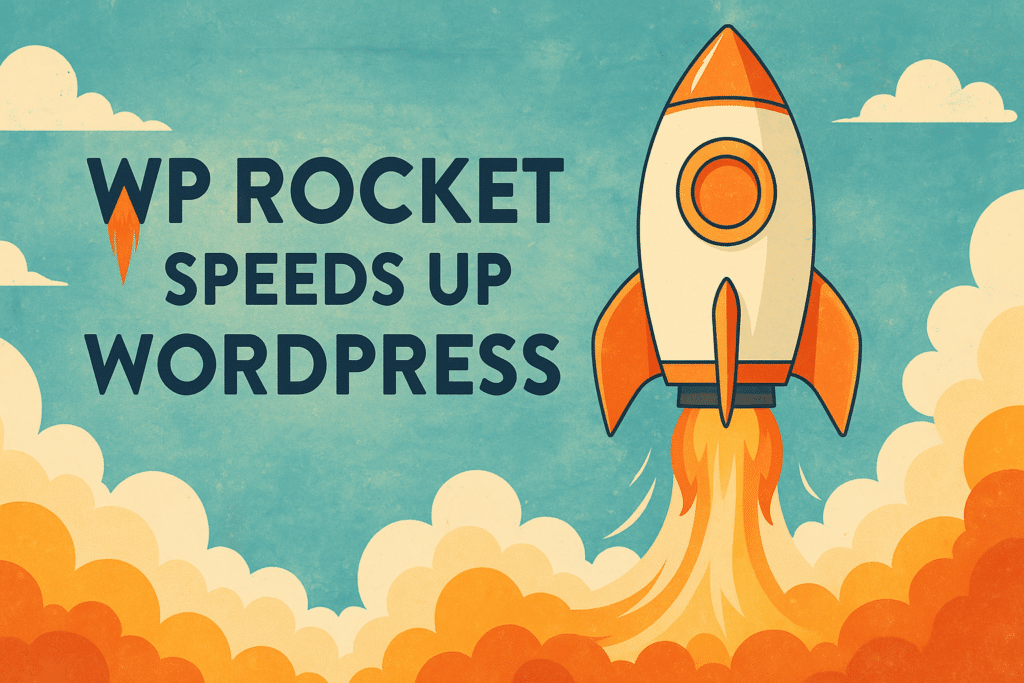Speed is one of the critical factors when running a WordPress site. It dictates user experience and search engine ranking. A slow-loading site can deter visitors, affecting your online reputation and visibility. WP Rocket is an essential tool that addresses these challenges by enhancing page load times through effective caching and other optimization techniques.
Integrating WP Rocket ensures that your site loads faster and provides a seamless user experience. In today’s digital landscape, where every second counts, employing WP Rocket can make a noticeable difference in how your site performs and ranks. Let’s explore how to get the best results using this powerful tool.
Understanding WP Rocket’s Role in Website Speed
WP Rocket plays a crucial role in boosting the speed of WordPress sites. As a caching plugin, it’s designed to store static versions of your web pages, enabling quicker access for visitors. This process reduces server load and enhances site performance, making it an essential tool for optimizing their website’s speed.
One of WP Rocket’s core benefits is its ability to simplify caching. It significantly reduces page load times, which is vital since faster websites rank higher in search engine results. Good caching improves site usability, allowing users to navigate smoothly without delays. This enhancement not only helps in retaining visitors but also boosts your site’s SEO performance.
Moreover, WP Rocket affects user experience by ensuring pages load swiftly. When visitors experience shorter wait times, they stay longer, explore more pages, and are less likely to bounce immediately. This behavior signals to search engines like Google that your site provides quality content, improving your rankings. WP Rocket contributes directly to maintaining a favorable digital presence by optimizing site speed, making it a must-have for WordPress users, aiming for superior performance and SEO outcomes.
Initial Setup and Configuration
Start with a smooth installation process to make the most of WP Rocket. First, purchase the plugin from the official WP Rocket site. After downloading the plugin, navigate to your WordPress dashboard, click “Plugins,” and select “Add New.” Here, upload the WP Rocket zip file. Once uploaded, activate it to start enjoying its features.
After installation, configuring WP Rocket correctly is essential. Begin by accessing the settings through your WordPress dashboard. For optimal performance, focus on enabling basic settings like “Page Caching” and “Cache Preloading.” These ensure that your site’s pages are prepared to load quickly for visitors. Activating “Browser Caching” helps recycle previously fetched resources, boosting load efficiency for returning visitors.
Don’t forget mobile optimization, an area that WP Rocket covers extensively. In the settings, ensure that mobile caching is enabled, providing a seamless experience for smartphone users. Mobile-friendly websites score better with search engines and encourage user engagement across devices. An organized configuration will set the foundation for WP Rocket to improve site speed effectively, catering to desktop and mobile users while enhancing overall SEO performance.
Advanced Features and Customization
WP Rocket has advanced features to boost your website speed and improve user experience. One such feature is LazyLoad, which allows images and videos to load only when visible on the user’s screen. This approach reduces the initial load time of your pages, meaning visitors can access content faster without waiting for all media elements to download.
Another powerful feature is the ability to minify CSS and JavaScript files. WP Rocket shrinks these files by removing unnecessary spaces and comments, reducing their size, and improving the time it takes for your site to load. This process is crucial for enhancing your site’s speed, making it leaner and faster.
Additionally, WP Rocket offers solutions for managing database optimization and preloading. Database optimization involves cleaning up unnecessary data to keep your WordPress site well-organized and efficient. The preloading function helps search engines crawl your website more effectively, leading to better indexing and potentially higher search rankings. Using these advanced features, WP Rocket helps ensure your WordPress site runs smoothly and efficiently.
Integrating WP Rocket with Other Tools
Integrating WP Rocket with other tools can further enhance your website’s performance. Imagify is a tool that works seamlessly with WP Rocket to optimize media files. By compressing images without losing quality, Imagify ensures your media load quickly, further speeding up your site. This combination results in a comprehensive performance boost for speed and user experience.
Using Happy Files alongside WP Rocket allows you to keep your media organized. Happy Files helps you categorize and manage your files in WordPress, making locating and managing assets easier. This streamlined organization reduces the time spent searching for files, which can lead to an overall improvement in site management efficiency.
WP Rocket also integrates with design tools like Bricks Builder. As Bricks Builder allows for easy, customizable design elements, its compatibility with WP Rocket means your site can be visually appealing and fast. Looking ahead, the anticipated updates with Etch integration will offer further opportunities for combining powerful tools that enhance functionality and speed on your WordPress website.
Conclusion
Integrating WP Rocket into your WordPress site is a strategic move for achieving optimal performance and speed. As digital expectations evolve, users demand websites that load quickly and provide a seamless experience. WP Rocket meets these demands by offering robust features that cater to varying site needs. From LazyLoad to database optimization, your WP Rocket arsenal tools can transform how your website operates and interacts with visitors.
For those looking to advance their website capabilities, JS WordPress offers expert WordPress support packages to optimize your site’s performance. Whether you’re enhancing the user experience through faster load times or integrating the latest technology, our team is ready to support your journey. Contact me today to explore how I can help your WordPress site reach its full potential.