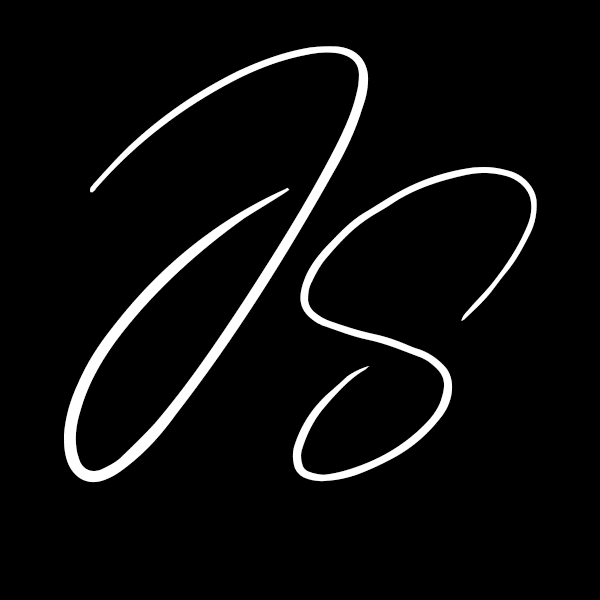In the vibrant city of Seattle, where technology and creativity intertwine, having a well-designed WordPress website can set your business apart. A well-crafted website doesn’t just look nice; it acts as a powerful tool for turning curious visitors into loyal customers. By focusing on effective design elements, businesses can create an engaging online experience that speaks to their audience and encourages interaction. In this bustling hub of innovation, good design isn’t just a luxury—it’s a necessity.
With many unique websites popping up around Seattle, it’s important to keep yours competitive and inviting. WordPress design trends are always evolving, and staying ahead means integrating features that welcome visitors and guide them smoothly toward taking action. So, what elements should be prioritized? Let’s explore some key components of WordPress design that can have a tangible impact on conversion rates.
Clear and Compelling Call-to-Actions (CTAs)
Call-to-Actions, or CTAs, are the directions you give your website visitors. These are the buttons or links that say “Learn More” or “Sign Up Now.” CTAs guide visitors toward taking the steps you want, whether it’s joining an email list or purchasing a product. They are fundamental in nudging visitors down the conversion path.
Here’s what makes CTAs effective:
– Visibility: Make sure CTAs stand out. Use contrasting colors that draw the eye.
– Clarity: Keep the message straightforward. Avoid confusing language.
– Placement: Put CTAs where visitors naturally look, like the top of the page or after informative sections.
– Action-Oriented Language: Use words that inspire immediate action, like “Get Started” or “Claim Your Spot.”
For example, imagine a Seattle coffee shop promoting an online course on brewing techniques. A well-placed CTA stating “Unlock the Barista Secrets” right after a brief course overview can entice users to click and learn more. Such strategic placement and a catchy phrase can increase the likelihood of visitor interaction with your site.
Creating compelling CTAs is about understanding user behavior and making it as easy as possible for them to take the next step. When designed thoughtfully, CTAs can significantly boost the effectiveness of your WordPress site and help convert casual browsers into eager participants.
Intuitive Navigation
Good navigation is like a friendly guide for your visitors, helping them find what they need with ease. When people visit your WordPress site, they shouldn’t feel lost. Instead, clear menus and logical paths lead them where they want to go without frustration.
To create user-friendly navigation, consider these key elements:
– Simple Menu Structure: Avoid overwhelming visitors with too many options. Keep main menus straightforward.
– Dropdown Menus: Use these to organize content, but make sure they are easy to see on all devices.
– Search Bar: Include a visible search bar so users can quickly find specific information.
– Breadcrumb Trails: These help users see where they are and how to get back.
For example, if a Seattle-based art gallery uses clear menu labels like “Exhibitions” or “Visit Us,” it makes navigation intuitive. Breadcrumbs allow art enthusiasts to track their journey through different exhibits, enhancing the browsing experience.
Mobile-Responsive Design
Today, so many people use their phones to browse the web. If your website isn’t friendly to mobile users, you might miss out on potential customers. Making sure your WordPress site looks good on all screens should be a priority.
Here are some tips to keep your site mobile-friendly:
– Flexible Layouts: Use responsive themes and frameworks that adapt to different screen sizes.
– Touch-Friendly Elements: Buttons and links should be easy to tap on smaller screens.
– Optimized Images: Compress images to load quickly without losing quality.
Think of a local Seattle restaurant showcasing their menu online. They need a website that adapts flawlessly, whether viewed on a smartphone during a lunch break or on a desktop at home. Responsive designs ensure customers get consistent experiences, no matter how they visit your site.
High-Quality Visuals and Media
Great images and videos can grab attention and make your site more engaging. They communicate your brand story and keep visitors interested, but they must be used wisely to ensure fast site performance.
To balance visuals and speed, consider:
– Optimized Images: Use tools to compress and resize images without losing sharpness.
– Lazy Loading: This technique loads images only when needed, speeding up initial load times.
– Consistent Style: Maintain a cohesive look across your visuals to create a unified brand image.
Imagine a Seattle travel blog filled with stunning photography showcasing the Pacific Northwest’s beauty. By using optimized images, the site remains fast and visually attractive, inviting readers to explore and stay longer.
Conclusion: Bringing it All Together
Crafting a WordPress site that converts visitors into customers requires thoughtful design choices and attention to detail. Each design element, from intuitive navigation to responsive layouts, works together to create a seamless user experience. In a tech-savvy city like Seattle, where audiences appreciate innovation and clarity, these elements become even more important.
As you optimize your website, remember that your goal is to make it easy, engaging, and enjoyable for visitors. By focusing on these key aspects, you can forge strong connections with your audience and encourage them to take action, all while showcasing what your Seattle-based business has to offer.
For those in Seattle looking to improve their website’s performance, making the right design choices is crucial. Learn more about Seattle WordPress design and how JS WordPress can help enhance your online presence. Contact us today.