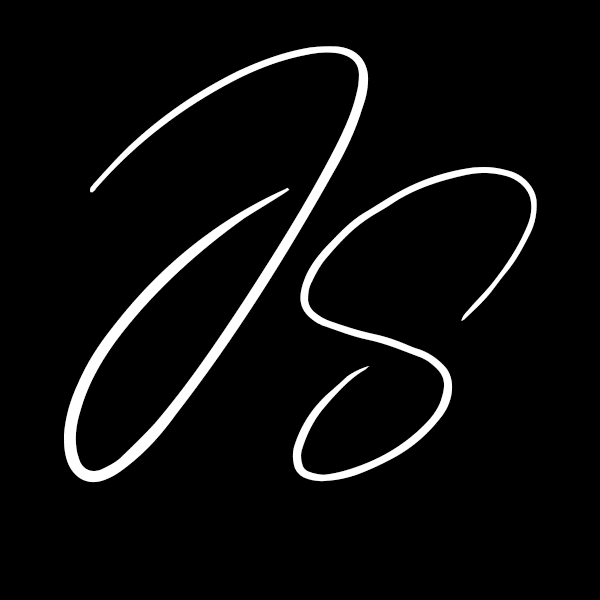When your WordPress site crashes, it can quickly turn into a frustrating experience, impacting your business operations and online presence. At such times, knowing what to do next can make a big difference. The good news is that with the right approach and tools, you can resolve these issues swiftly, minimizing any disruptions to your website.
Let’s explore insights about why WordPress sites crash, and actions you can take to get your site up and running again. We’ll also discuss hosting solutions that can prevent future crashes and keep your WordPress site stable and secure.
Why Do WordPress Sites Crash?
Understanding why WordPress sites crash is the first step to preventing future problems. Here are some common reasons:
– Outdated Plugins or Themes: If plugins or themes are not regularly updated, they can become incompatible with the core WordPress software, leading to crashes.
– Server Issues: Unreliable hosting can result in server downtimes, impacting site performance.
– Incompatible Code: Using code snippets that don’t align well with existing site architecture can cause crashes.
– Excessive Traffic: A sudden surge in visitors might strain server resources, leading to a site crash.
To keep your site running smoothly, it’s important to address these factors proactively. Quick resolution of issues means less impact on your business, especially if you’re relying on your site for customer engagement. Ensuring your WordPress site is healthy involves choosing the right hosting provider, keeping everything updated, and being ready to act when things go wrong.
Immediate Steps to Take When Your Site Crashes
A site crash doesn’t have to spell disaster. Here are some steps to manage a crash effectively:
1. Stay Calm and Assess the Situation: Panic can lead to hasty decisions. Take a moment to understand the situation, check if the crash is local or affecting other users, and gather details about the error.
2. Diagnose the Issue: Visit your website’s error logs to identify any obvious problems. This will give you a starting point for troubleshooting.
3. Contact Your Hosting Provider: Reach out to your provider as they likely have tools and capabilities to restore your site faster. They can check for server issues and provide guidance on immediate fixes.
4. Communicate with Your Audience: If your site is a critical touchpoint for customers, use social media or email lists to inform them about the issue and assure them that it’s being addressed.
Taking organized steps can not only solve the immediate problem but also help in preventing prolonged downtime. It’s all about restoring service smoothly while ensuring that your audience remains informed. Consider these actions as part of a strategy for continuous improvement and stability.
Hosting Solutions to Prevent Future Crashes
Once your WordPress site is back up and running, it’s time to think about preventing future crashes. Choosing quality hosting solutions plays a big role in ensuring your website remains stable. Managed hosting services come with several advantages, like regular updates and solid security features that keep your site protected. When you work with a managed host, you can rely on their expertise to handle technical challenges, giving you more freedom to focus on your business.
Here are some features to look for in a reliable hosting provider:
– 24/7 Support: Access to round-the-clock support can be a lifesaver during unexpected downtimes.
– Automatic Backups: Ensuring your data is backed up automatically helps you recover quickly from potential crashes.
– Scalability: Services that can grow with your traffic needs prevent slowdowns and crashes during traffic spikes.
– Security Measures: Advanced security protocols guard your site against attacks and vulnerabilities.
These benefits make managed hosting an attractive choice for business owners looking to safeguard their site’s functionality. Considering such hosting options will help you maintain a seamless and secure online presence.
Tools and Plugins for Monitoring and Improving Performance
To keep your WordPress site in top shape, you’ll want to leverage the right tools and plugins. They not only enhance performance but also add an extra layer of protection against crashes.
You’ll find tools like WP Rocket and Imagify valuable. They optimize your site’s speed by caching pages and reducing image sizes, which helps your site load faster. Another must-have is Solid Security, which offers comprehensive security measures to keep potential threats at bay. While it might seem like just extra work, using these plugins can aid in monitoring and maintaining site stability with minimal effort.
These tools work behind the scenes to ensure your site runs smoothly. By incorporating them, you strengthen your website’s foundation and reduce the likelihood of having to deal with future disruptions.
Maintaining Your WordPress Site for Optimal Performance
Ongoing maintenance is key to keeping your WordPress site performing at its best. Regular updates, whether for plugins or themes, protect against vulnerabilities caused by outdated software. It’s also a good practice to routinely review your site’s performance and make necessary adjustments to hosting or design.
Professional maintenance services offer peace of mind by managing these tasks for you. They ensure timely updates and patches, troubleshoot potential issues before they become serious, and keep your site aligned with best practices. Regular check-ups and adjustments are like taking your car in for routine maintenance—it ensures everything runs smoothly without unexpected hiccups.
Ensuring your site stays healthy means less stress and more focus on what you do best. By keeping up with these practices, you’re actively investing in a smoother, more reliable website experience for your users.
Keeping Your WordPress Site Healthy
Now that we’ve explored various strategies, it’s clear how important it is to have safeguards in place for your WordPress site. From understanding common crash causes to quickly addressing any issues and using the right tools, every step plays a part in maintaining a healthy website. Proactive measures can turn potential disruptions into minor hiccups, ensuring your online presence stays strong and trustworthy.
By taking these steps, you’re not only preventing future hassles but also reinforcing your site’s foundation for long-term success. Consistent care and quality hosting will help you navigate any challenges that come your way, keeping your website steady and secure.
Ensure your WordPress site maintains its stability by choosing reliable hosting solutions. If you’re looking to enhance your online presence and need expert support, explore our options for website hosting in Seattle. At JS WordPress, we are dedicated to providing you with top-notch hosting services that keep your website running smoothly. Contact us today.